How to access ECC Portal in Mobile?
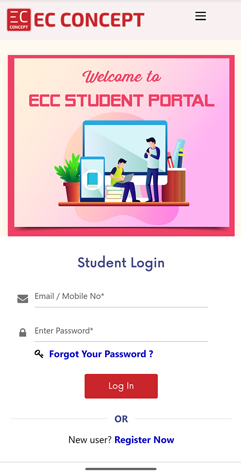
Enter the user credentials for login to student portal.
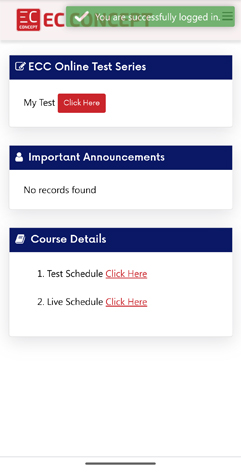
EC Concept delivers quality content in an easy way for the students for different competitive examinations.
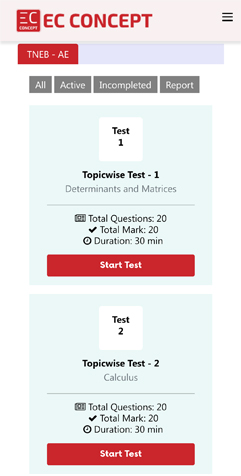
Click "Start Test" to write the test.

EC Concept Test Panel

Submit Your Test.
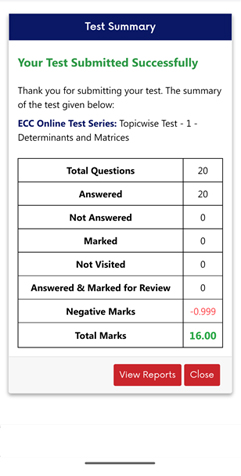
Test Summary after your Test completion.
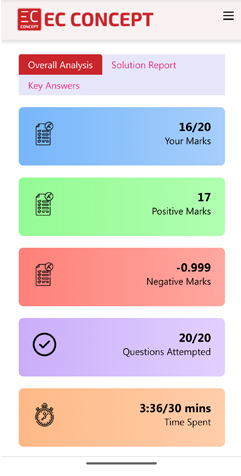
Overall Analysis for your written Test
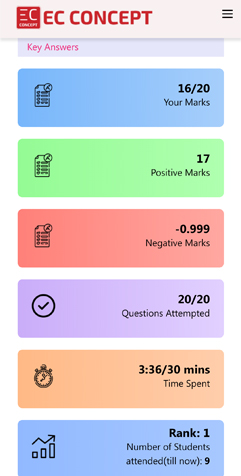
Overall Rank

Rank Report
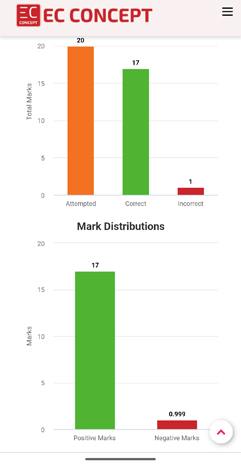
Mark Distribution
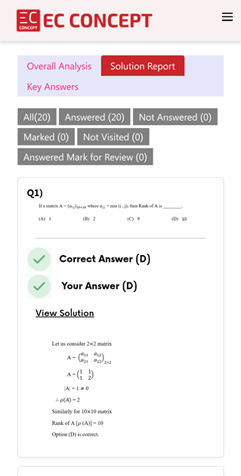
Solution Report for your written Test
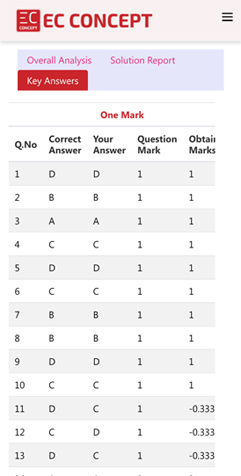
Answer Key Report


